Full example
Here we take you through a full example of creating a managed organization, authenticating the Admin user, and creating a TSS with a client.
Create an organization
When you log into the dashboard for the first time, you are prompted to create an organization.
Here, we create our example organization. Since it's not intended for production, we don't need to fill in all the fields, and we leave the billing address empty:
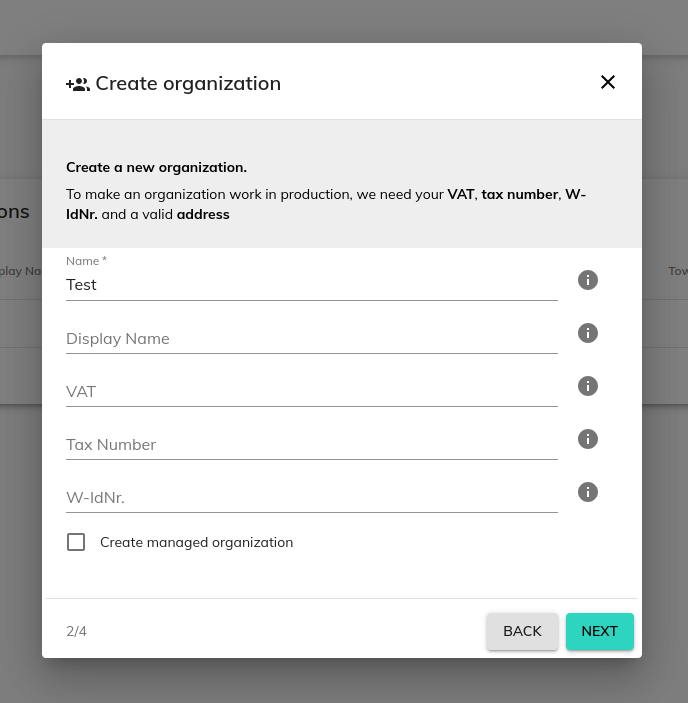
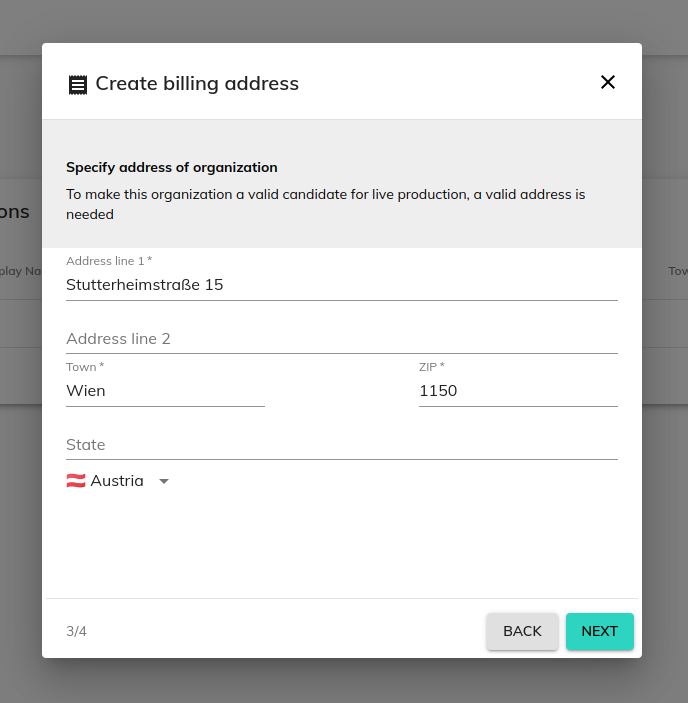
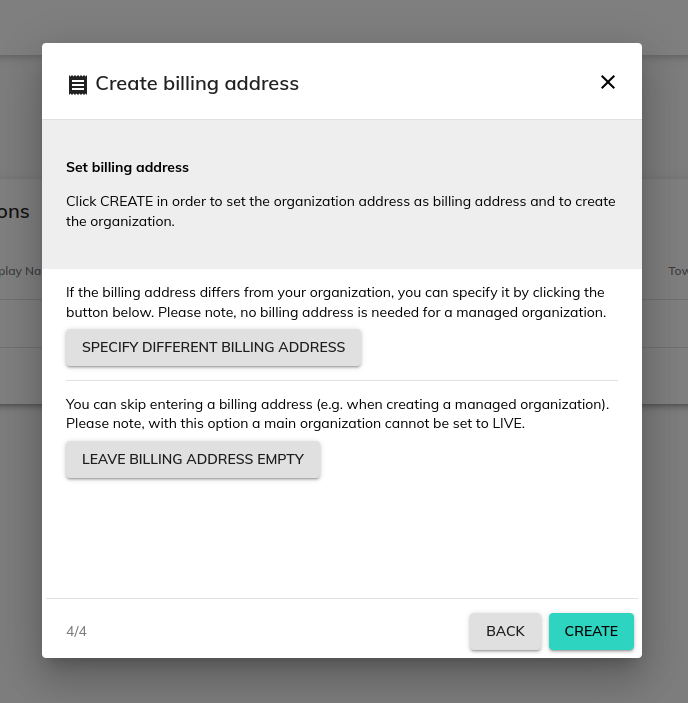
The dashboard
Now we find ourselves in the dashboard. '0' indicates that we have not created any TSS or clients yet.
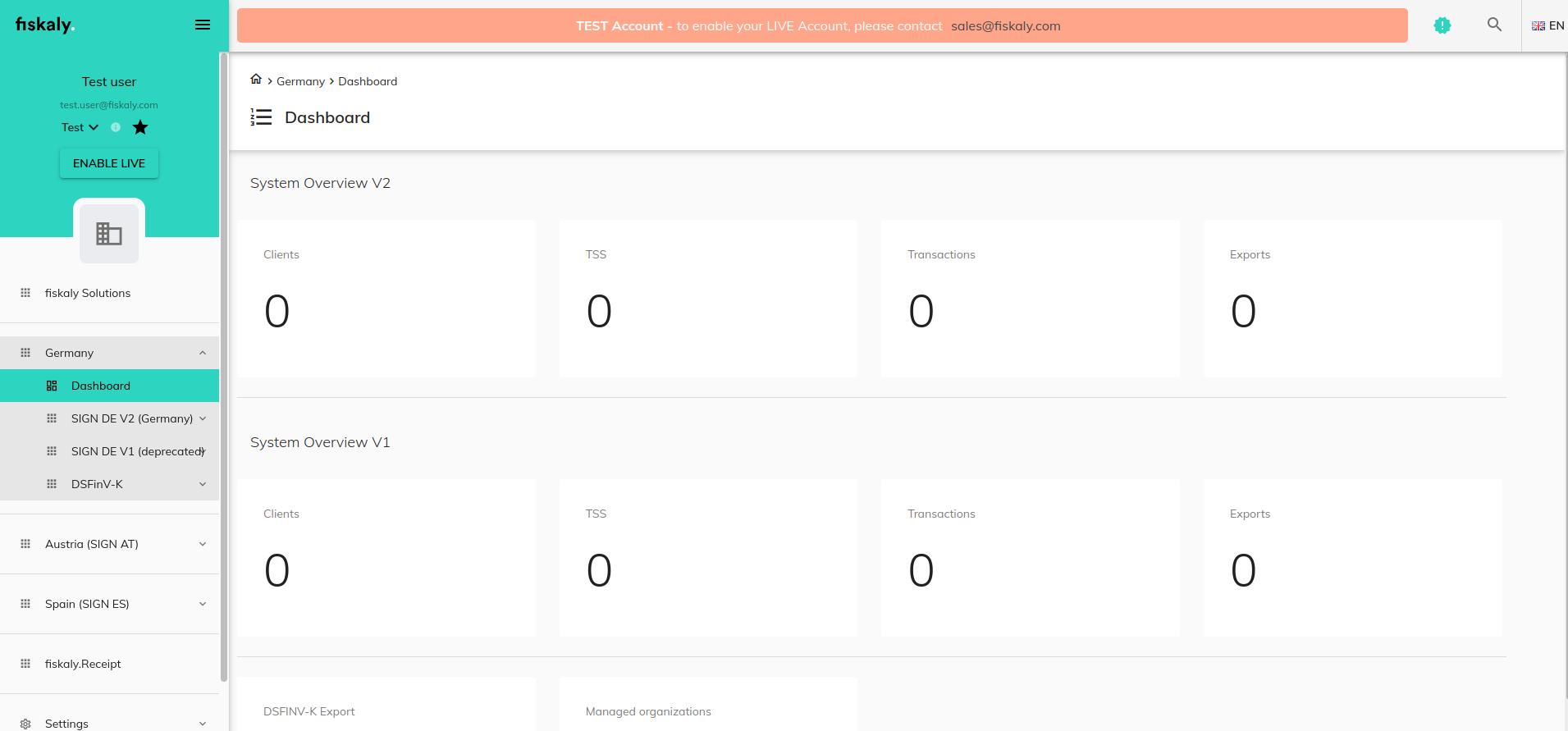
API key and secret
Next, we create our API key and secret:
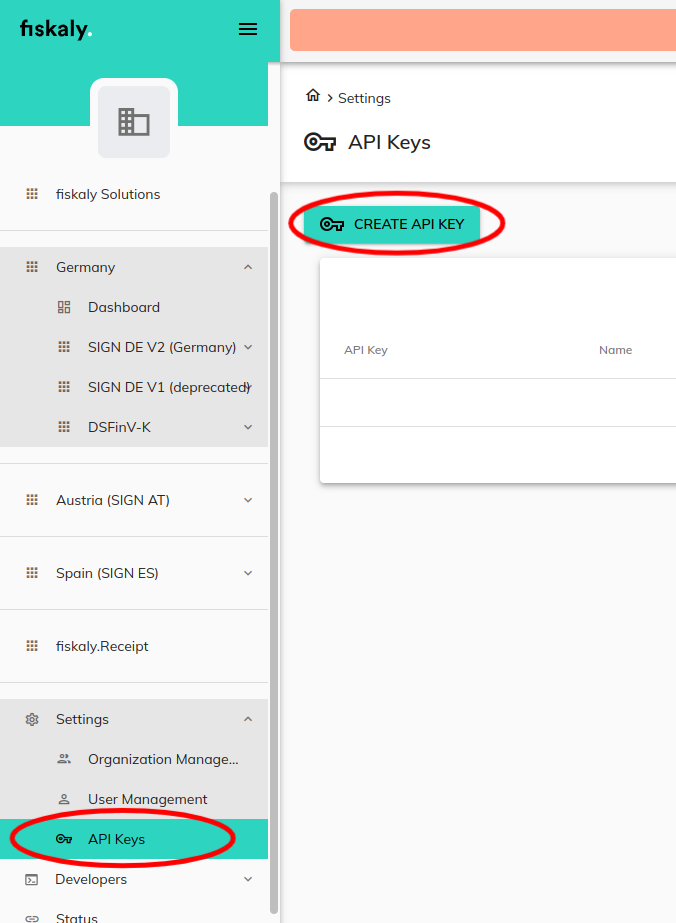
The values we obtain are:
API Key: test_5p6sea5j5kq8zu4az2mjj2umm_examplekey
API Secret: lkYqVBE7TbqKSWnTg2YZsmwyJyXEp6awoAS1V74MSys
These will be needed for subsequent API requests.
HTTP requests
We will use a HTTP client (Postman) to run the following requests:
- Authentication
- Create TSS
- Update TSS (state "UNINITIALIZED")
- Change Admin PIN
- Authenticate Admin
- Update TSS (state "INITIALIZED")
- Create Client
- Logout Admin
The requests can be tested in Postman (see the Postman tutorial), or you can use the terminal command 'curl'.
You can download the relevant Postman files here:
This is the most basic demonstration of how to set up a working system.
You can find a complete collection of requests in the API reference, in this section, and also read the full API documentation.