Guide for new customers
This page gives an overview of how to set up your system, using a combination of the Dashboard and API requests.
We will look into:
- how to create a managed organization
- how to authenticate using an API key that has been created via the fiskaly Dashboard
- how to create a TSS
- how to create a Client
- and how to create a Transaction
Take a look at our video for a step-by-step explanation on how to set up your account and first organization via the fiskaly Dashboard.
Organizations
When you set up an account, you are prompted to create a new organization. This is your main organization, and all managed organizations are created beneath it.
Generally, each managed organization corresponds to a physical location.
API key and secret
You first need to obtain your API key and secret via the fiskaly dashboard:
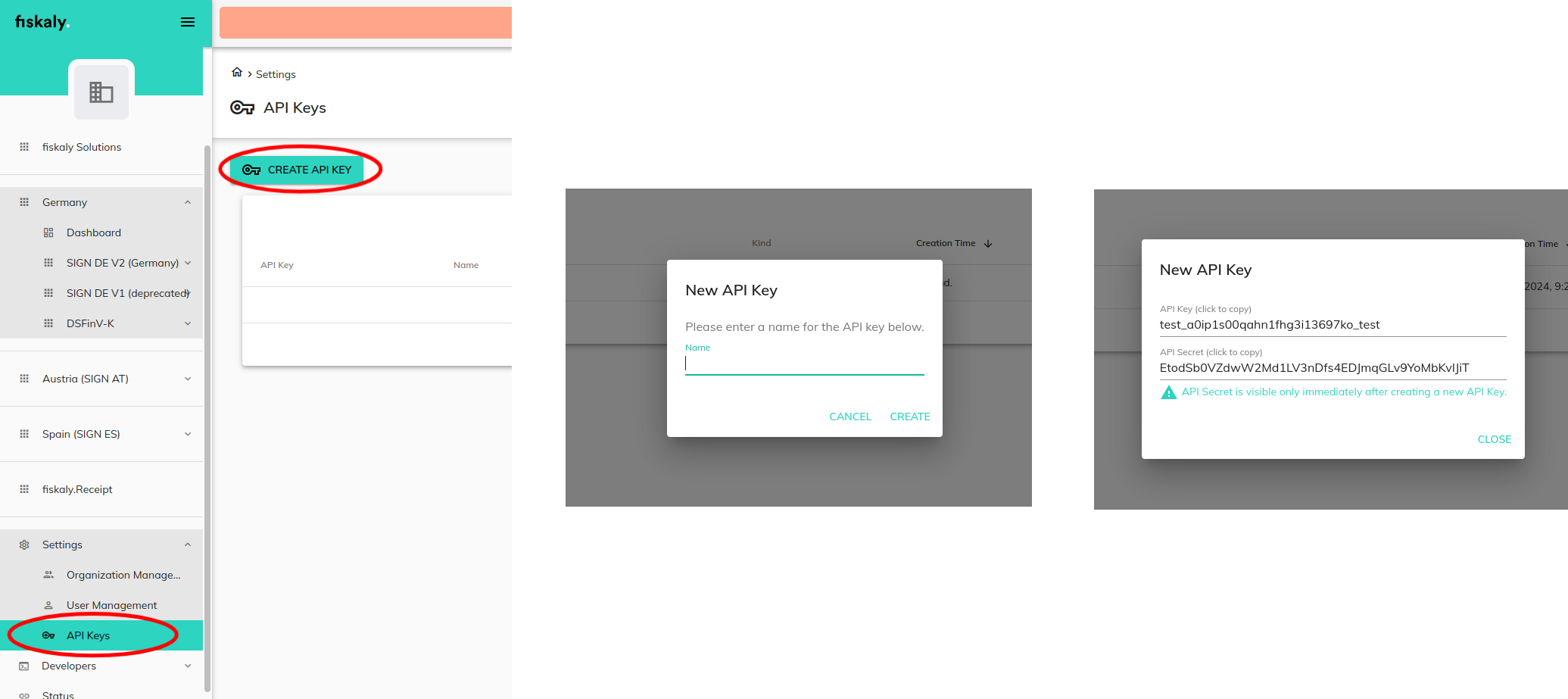
If you need further API keys, you can create them here.
Our video demonstrates the process of generating an API key and secret.
Create a managed organization
The Organization Management console allows you to create organizations, including managed organizations:
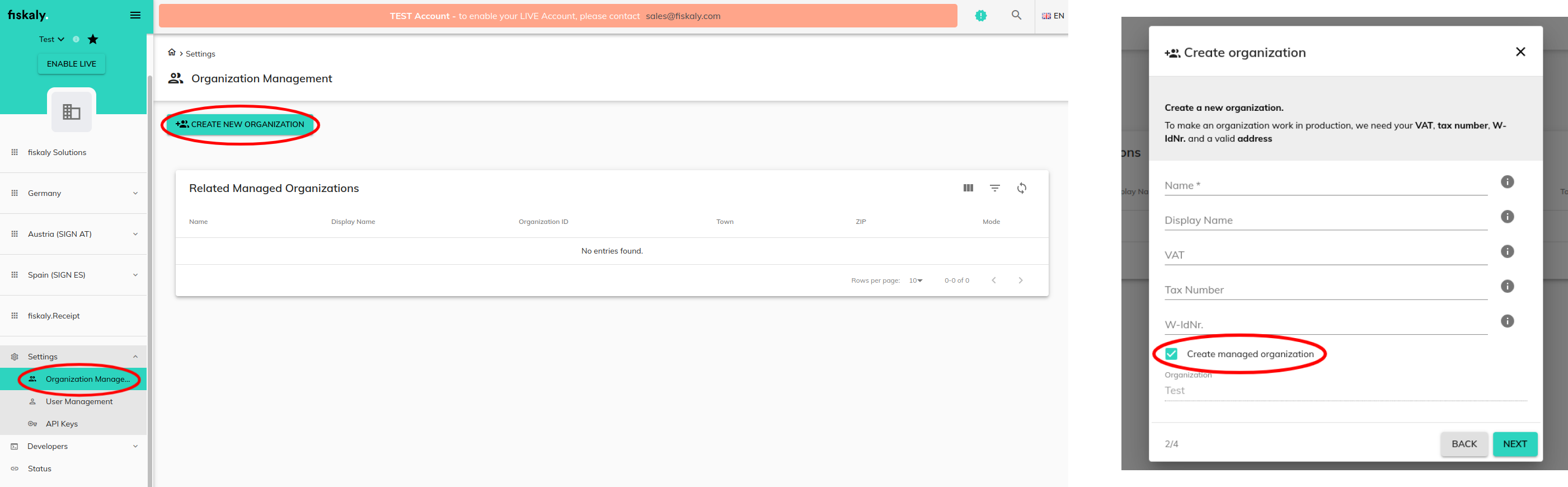
Initial authentication and setup
Next, in order to prepare the system for day-to-day operations, we need to carry out some initial requests to set up the Administrator and the first TSS. This should be done using a HTTP client; you cannot use the dashboard.
The following diagram illustrates the process:
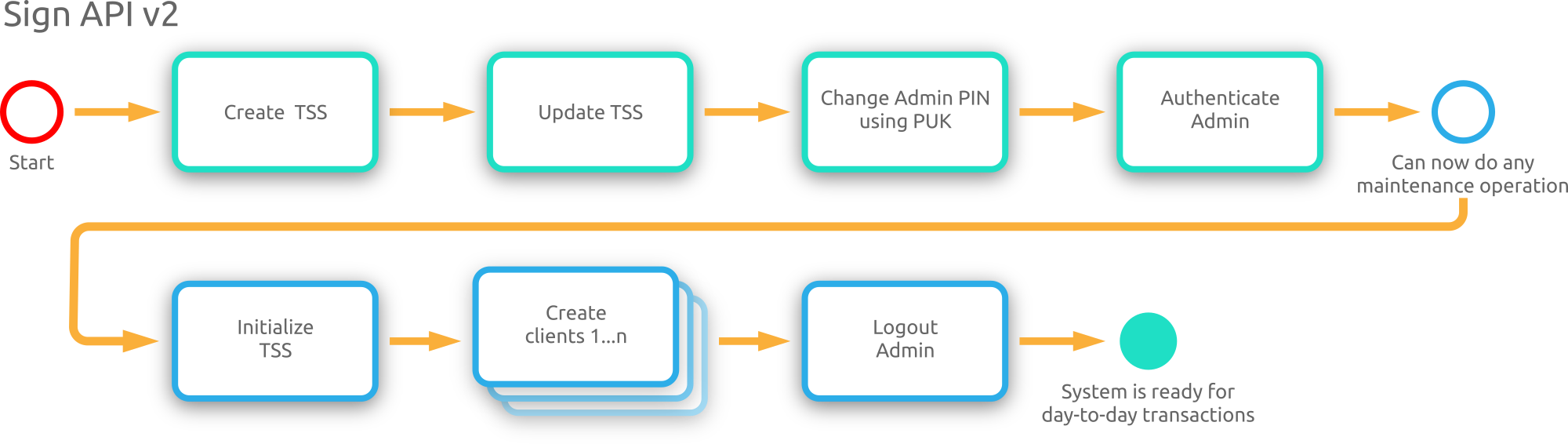
This sequence of requests can be integrated into a 'one-click' solution, which does not require any user interaction. The details of the implementation are up to you, the customer.
This gives you an overview of how to set up a simple system. A collection of all the requests can be found in the API reference, in this section.
The next page takes you step by step through an example.