Receipt Data
Below you can find all data that needs to be printed on a receipt, mapped with the values returned from the SIGN DE API upsertTransaction endpoint.
It is sufficient to record either the QR code or the fields mentioned on the receipts.
We have been contacted by the relevant tax authorities with an appeal to highly recommend the QR code solution to our customers!
The TSS data (=secured data according to KassenSichV) should be stored in the QR code. This eliminates the need to print the TSS plain text on the receipts. In the event of a cash register inspection, the QR code simplifies the process. Shorter receipts save paper and therefore money. In addition, thermal paper pollutants are avoided and the environment is protected. As an alternative, you can switch to the digital eReceipt and thus not use any thermal paper at all.
Please note, when using the simplification arrangements (Erleichterungregelungen) from DSFinV-K chapter 2.7, the start time of the first order transaction (TSE-Erstbestellung) must also be printed on the receipt (not integrated in the QR code).
Furthermore, it must be guaranteed that a connection in terms of content can be established via the ABRECHNUNGSKREIS field in the Bonkopf_AbrKreis file (cf. chapter 3.1.2.2) in the DSFinV-K data, so that it is possible to track the initiation and processing of the individual order and settlement processes.
As of 01.01.2024, receipts in Germany must also indicate the serial number of the electronic record-keeping system as well as the serial number of the security module (TSS) in addition to the TSS data already included (see AEAO to Section 146a, No. 2.2.3.1 and 2.2.3.2). If you already use the QR code, no further changes regarding this update are needed as both data are already included.
| Field Receipt | Field SIGN DE API |
|---|---|
| TSE-Transaktion | number |
| TSE-Start | time_start |
| TSE-Stop | time_end |
| TSE-Seriennummer | tss_serial_number |
| TSE-Signatur | signature.value |
| TSE-Zeitformat | log.timestamp_format |
| TSE-Hashalgorithmus | signature.algorithm |
| TSE-PublicKey | signature.public_key |
| ClientID / KassenID | client_serial_number (serial number of electronic record-keeping system) |
| TSE-Erstbestellung | This field needs to be added manually by the cash register manufacturer |
| QR-Code | qr_code_data |
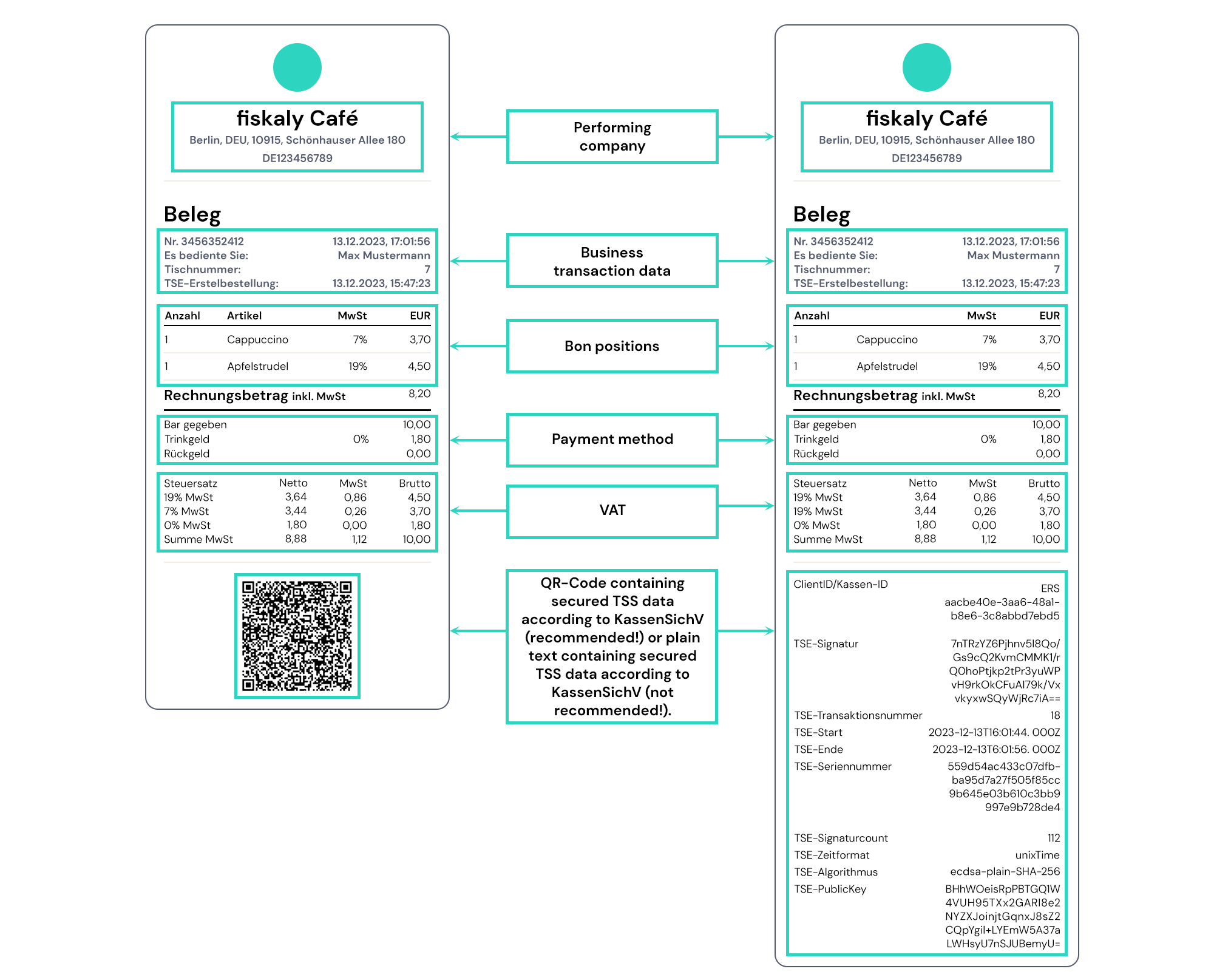
The first receipt on the left shows the abbreviated version with the secured TSS data stored in the QR code. The second receipt on the right shows a receipt with printed plain text of the secured TSS data according to KassenSichV. Here, the difference in length and thus the saving of resources can be clearly seen.